Hello World in Java - Step By Step
OOPS concepts in Java
Java tutorials for beginners
Java basics concepts
Java Objects and Classes
What is Inheritance in Java?
What is Abstraction in Java?
What is Interface in Java?
What is Abstract Class in Java?
What is Polymorphism in Java?
What is Encapsulation in Java?
Java programming example
How Java Program Work?
Hello World in Java
Java basics for beginners
Step 1. Write Java Program in any editor such as Note Pad.
Step 2. Save the program with .java extension.
Step 2. Save the program with .java extension.
Step 3. Open command prompt.
Step 4: Compile java file by typing "javac HelloWorld.java" in command prompt.
Step 5: Run it by typing "java HelloWorld" in command prompt.
Example:
Step 1: Write Java Program in any editor such as such as Note Pad.
Step 1: Write Java Program in any editor such as such as Note Pad.
public static void main(String[] args) {
System.out.println("Hello World");
}
Step 2. Save the program with .java
extension.
Step 4: Compile java file by typing "javac HelloWorld.java" in command prompt.
Java compiler compile java file to class file and generate byte code
Step 5: Run it by typing "java HelloWorld" in command prompt.
Byte code translate to machine code and run on JVM.
Output is "Hello World".

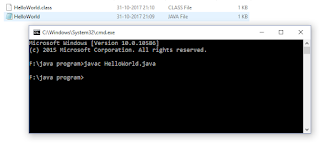
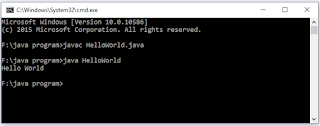
Excellent Post. Are you looking for Laptops for your training? Click here Laptop Price to select your idle Laptop in budget.
ReplyDelete